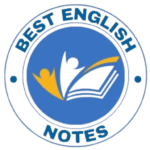All SIM Number Check Codes
In Pakistan, mobile users often need to verify the active SIM cards registered against their Computerized National Identity Card (CNIC). Whether for security reasons or to manage personal records, knowing how to check the number of SIMs registered under your CNIC is crucial. Each telecom operator in Pakistan offers a unique code or method for this purpose. This guide provides a comprehensive overview of how to check SIM information for all major telecom networks in Pakistan.
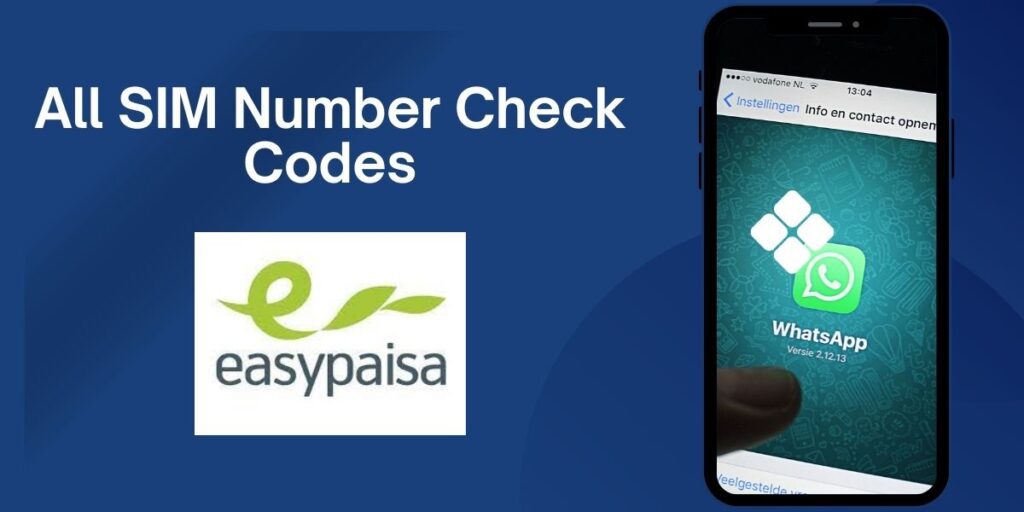
Codes for SIM Number Checks by Telecom Networks
Here’s how you can check SIMs registered under your CNIC for all major telecom operators in Pakistan:
1. Jazz (Mobilink)
To check the number of Jazz SIMs registered to your CNIC:
- Dial:
*661# - Cost: Free of charge.
- You’ll receive a message displaying all active SIMs registered under your CNIC.
Read: EasyPaisa Codes Without App
2. Telenor
To check the number of Telenor SIMs:
- Dial:
*346# - Cost: Charges may apply.
- Follow the instructions provided in the response to get the list of active SIMs.
3. Zong
To verify Zong SIMs:
- Dial:
*6622#or send your CNIC number (without dashes) to668. - Cost: Nominal charges apply (around PKR 2 + tax for the SMS).
4. Ufone
For Ufone users, checking registered SIMs is simple:
- Dial:
*336#and select the relevant option. - Alternatively, send your CNIC number to
668. - Cost: Standard charges apply for SMS-based queries.
5. Warid (Now merged with Jazz)
Warid users can use the Jazz method to check their SIM details:
- Dial:
*661#.
PTA SIM Information System
The Pakistan Telecommunication Authority (PTA) provides a centralized system to check the total number of SIMs registered against your CNIC:
- Step 1: Send your CNIC number (without dashes) to
668. - Step 2: You’ll receive a detailed SMS with information about the total SIMs registered across all networks.
- Cost: PKR 2 + tax per SMS.
Deactivating Unauthorized SIMs
If you find unauthorized SIMs registered to your CNIC, follow these steps:
- Visit the nearest customer service center of the respective telecom operator.
- Provide your CNIC and request deactivation of unauthorized SIMs.
- Carry out biometric verification as required.
Tips for SIM Management
- Regularly check your SIM status to avoid misuse.
- Use PTA’s system to ensure compliance with the 5-SIM limit.
- Immediately report lost or stolen SIMs to the relevant network provider.
Keeping track of registered SIMs is essential for safeguarding your personal information and complying with PTA regulations. With these simple codes and methods, you can efficiently manage all SIM cards linked to your CNIC.